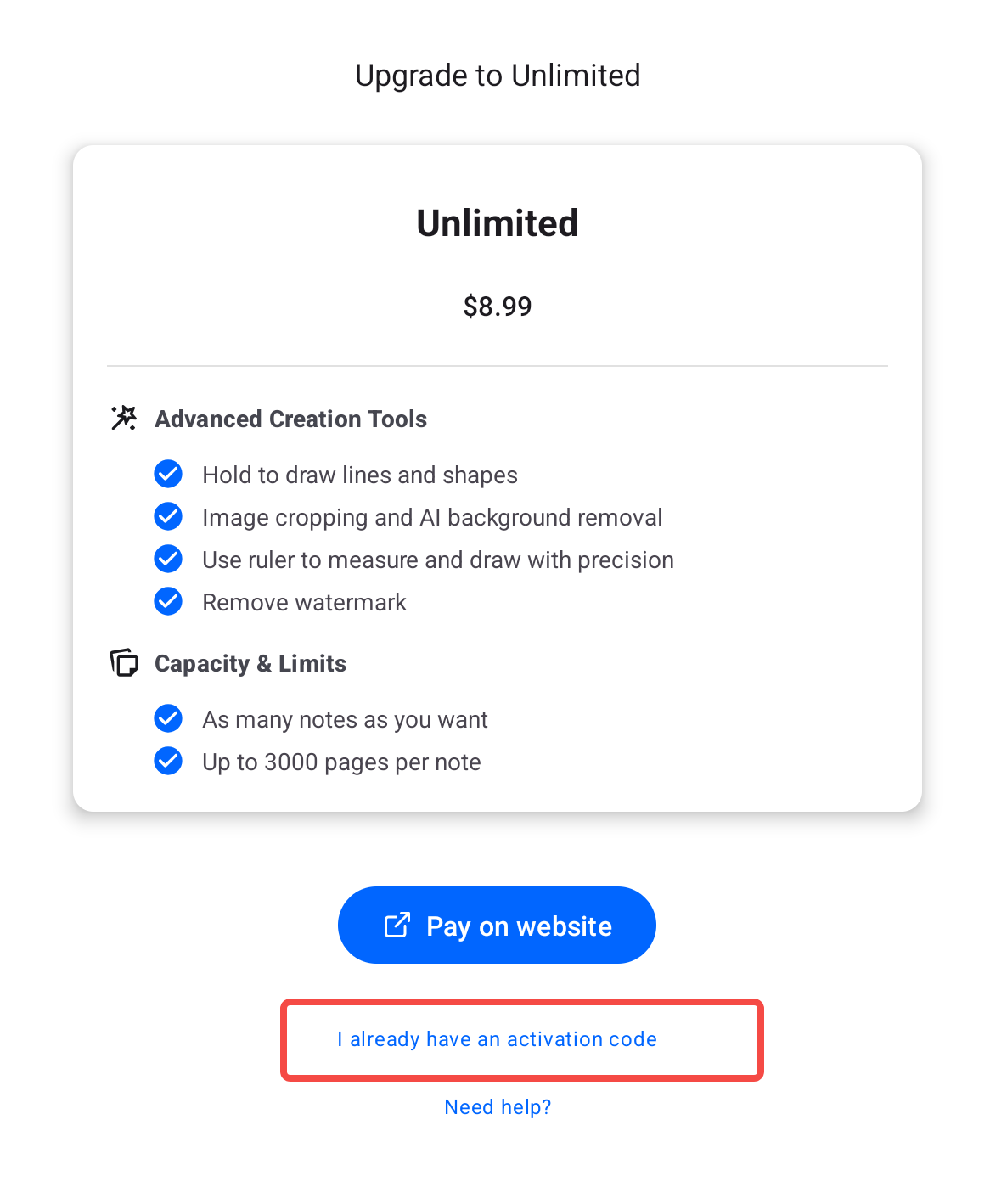If you've purchased from Google Play, no activation code is needed. please visit this FAQ instead.
Follow these steps to activate Notewise Unlimited after purchasing via our website (https://www.notewise.dev/pricing):
- Open the Notewise app. Ensure that you're signed out as Notewise Unlimited only works when you're signed out.
- Tap the note count indicator at top-right of the home screen, then tap Upgrade.
- Selected Notewise Unlimited and go to the Unlimited purchase page.
- Tap "I already have an activation code."
- Enter the activation code sent to your email earlier. Be sure to check both your inbox and spam folder.
- That's it! Enjoy all the premium features of Notewise Unlimited.